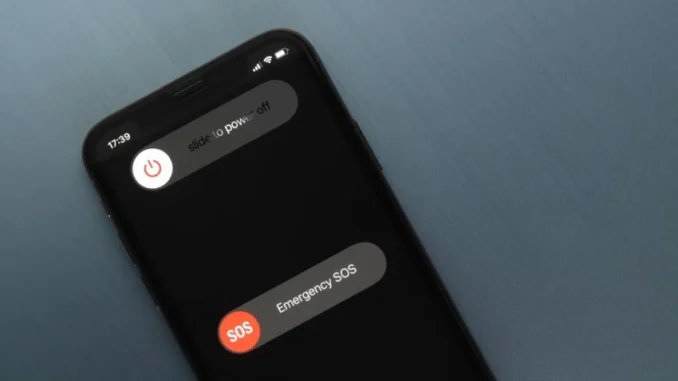
Here’s a guide on how to turn off or restart different iPhone models:
1. Turn Off or Restart iPhone X, 11, 12, 13, 14, or newer
These models lack a physical home button.
To Turn Off:
- Press and hold the Side button (on the right side) and either of the Volume buttons (up or down) at the same time.
- When the “slide to power off” slider appears, release the buttons.
- Swipe the slider to the right to turn off the iPhone.
To Restart:
- After turning it off (following the steps above), wait about 10 seconds.
- Press and hold the Side button until the Apple logo appears.
2. Turn Off or Restart iPhone SE (2nd or 3rd generation), 8, 7, or 6
These models have a physical home button.
To Turn Off:
- Press and hold the Side button (located on the right side of the iPhone) until the “slide to power off” slider appears.
- Swipe the slider to the right to turn it off.
To Restart:
- After turning off the iPhone, wait about 10 seconds.
- Press and hold the Side button until the Apple logo appears.
3. Turn Off or Restart iPhone SE (1st generation), 5, or earlier
These models have a power button on the top.
To Turn Off:
- Press and hold the Top button until you see the “slide to power off” slider.
- Swipe the slider to the right to power it off.
To Restart:
- After powering off, wait about 10 seconds.
- Press and hold the Top button until the Apple logo appears.
4. Alternative Method: Using Settings (iOS 11 and Later)
If buttons aren’t working, you can turn off the iPhone through Settings:
- Go to Settings > General.
- Scroll down and tap Shut Down.
- Swipe the “slide to power off” slider to the right.
There’s no restart option within Settings, so you’ll need to manually power the iPhone back on after shutting down.
Let me know if you need more details!
Leave a Reply